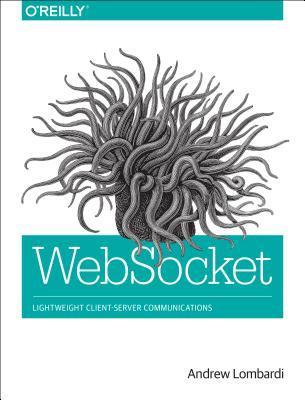Back of my mind
my-backend-docs/
├── docs/
│ ├── index.md # Home page
│ ├── installation.md # Installation guide
│ ├── setup.md # Setup instructions
│ ├── architecture.md # System architecture overview
│ ├── api/
│ │ ├── index.md # API overview
│ │ ├── authentication.md # Authentication & Authorization
│ │ ├── endpoints.md # List of API endpoints
│ │ ├── rate-limiting.md # Rate limiting and throttling
│ │ ├── error-handling.md # Error handling and response codes
│ ├── database/
│ │ ├── index.md # Database overview
│ │ ├── schema.md # Database schema
│ │ ├── migrations.md # Migration guide
│ │ ├── relationships.md # Entity relationships (ERD)
│ ├── testing/
│ │ ├── index.md # Testing overview
│ │ ├── unit-testing.md # Unit testing guidelines
│ │ ├── integration-testing.md # Integration testing setup
│ │ ├── test-coverage.md # Test coverage report
│ ├── deployment/
│ │ ├── index.md # Deployment guide
│ │ ├── ci-cd.md # CI/CD setup
│ │ ├── docker.md # Docker setup
│ ├── troubleshooting.md # Common issues and solutions
│ ├── best-practices.md # Backend best practices (security, scalability, etc.)
│ ├── glossary.md # Glossary of terms
├── mkdocs.yml # MkDocs configuration file
Should You Learn Node.js Before Express?
Yes, it's recommended to learn Node.js first before diving into Express.js. Here’s why:
-
Node.js is the foundation:
-
Express is a web framework built on top of Node.js, so understanding how Node works will make it much easier to understand how Express fits into the picture.
-
Node.js provides the JavaScript runtime on the server, handling things like file I/O, HTTP requests, and event-driven programming. Express abstracts much of this functionality and makes it easier to work with, but if you don’t understand the basics of Node, you might feel lost when things go wrong.
-
-
Understanding Node Basics: Before you jump into Express, make sure you understand:
- How to use Node.js modules (like
fs,http,path). - The event-driven architecture and how Node uses a single-threaded model for non-blocking I/O.
- How to create HTTP servers and handle requests and responses in pure Node.js (without Express).
- How npm (Node Package Manager) works for managing dependencies.
- How to use Node.js modules (like
-
Express Simplifies Node:
- Express is built on top of Node and provides a simplified API for handling HTTP requests, routing, middleware, and so on. It does a lot of the heavy lifting for you, making Node development easier and faster. However, if you don’t know the underlying concepts of Node.js, you might not fully appreciate how Express is working under the hood.
Suggested Learning Order
-
Learn Node.js basics first:
- Understand Event Loop, callbacks, promises, and async/await.
- Learn how to create simple web servers using the built-in
httpmodule. - Explore how to handle file operations, work with the file system (
fs), and make network requests (usinghttp,httpsmodules).
-
Learn Express.js:
- Once you're comfortable with Node.js, you can jump into Express. You’ll see how Express simplifies the HTTP server creation process, helps with routing, middleware handling, and provides utilities for common backend tasks.
Example: Node.js vs Express
Let’s compare writing a basic web server in Node.js versus Express:
Node.js (Barebones HTTP Server):
const http = require("http");
const server = http.createServer((req, res) => {
res.statusCode = 200;
res.setHeader("Content-Type", "text/plain");
res.end("Hello, world!");
});
server.listen(3000, "127.0.0.1", () => {
console.log("Server running at http://127.0.0.1:3000/");
});
Express (Same Server):
const express = require("express");
const app = express();
app.get("/", (req, res) => {
res.send("Hello, world!");
});
app.listen(3000, () => {
console.log("Server running at http://localhost:3000");
});
With Express, you don’t need to manually set up headers, status codes, or handle the routing manually. Express makes it much simpler to write server code, especially for larger applications.
In Summary:
- Learn Node.js first: It’s the foundational knowledge that will help you understand how Express works. You’ll get a better grasp of the underlying JavaScript and asynchronous programming concepts.
- Learn Express afterward: Express simplifies common tasks in Node.js, like routing and middleware, and it makes backend development faster and more structured.
Books